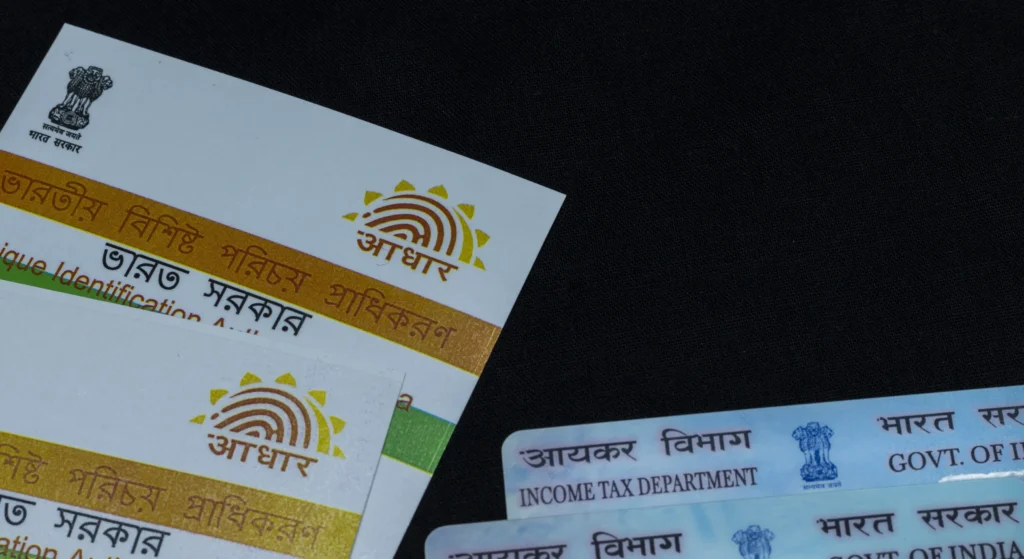The Employees’ Provident Fund Organisation (EPFO) has been upgrading its systems to make provident fund-related services faster and more convenient for employees. A major step in this direction is the linking of Aadhaar with the Universal Account Number (UAN), commonly referred to as Aadhaar seeding.
This linking acts as an identity verification (KYC) measure for employees and ensures that services like withdrawals, transfers, and claim settlements happen smoothly. Recently, on 13 August 2025, EPFO issued a circular explaining how Aadhaar seeding and corrections can be carried out more easily.
Here’s a simplified breakdown for employees and employers.
Why Linking Aadhaar with UAN Matters
When Aadhaar is linked with UAN:
- Employees can access faster claim processing without heavy reliance on employers.
- Transfers between jobs and PF accounts become hassle-free.
- Data stored with EPFO becomes more accurate and consistent.
- Turnaround time for availing benefits is greatly reduced.
In short, Aadhaar linkage helps employees manage their PF account independently with fewer delays.
The New Simplified Process
According to EPFO’s latest instructions:
- If Aadhaar is already linked and verified by UIDAI, employees can directly update their details themselves.
- Only in a limited number of pending cases will employer or EPFO intervention be needed.
This is a big improvement, as earlier most updates required official approvals, which often delayed processes.
When Details Match
If the name, gender, and date of birth in Aadhaar and UAN records are the same, the process is very simple:
- The employee informs the employer.
- The employer updates Aadhaar with UAN using the KYC section in the Employer Portal.
- No extra approval from EPFO is required.
This ensures seamless Aadhaar seeding for the majority of members.
When Details Don’t Match
There are still situations where Aadhaar information doesn’t match UAN records. EPFO has explained how such issues can be corrected:
- Mismatch in Name, Date of Birth, or Gender
- Employer can file a correction request using the Joint Declaration (JD) form.
- Employer can file a correction request using the Joint Declaration (JD) form.
- Incorrect Aadhaar Number Already Linked
- Employer can update the correct Aadhaar details in the JD functionality and send it to the regional office for processing.
- Employer can update the correct Aadhaar details in the JD functionality and send it to the regional office for processing.
- Employer Not Available / Company Closed
- Employees can directly submit a physical Joint Declaration (Annexure I).
- The form must be attested by an authorized official such as a magistrate, gazetted officer, postmaster, bank manager, MP/MLA, or village head.
- This is then submitted to the EPFO Regional Office for verification and approval.
- Employees can directly submit a physical Joint Declaration (Annexure I).
Approval Process
- All Aadhaar-related corrections will be reviewed at the APFC (Assistant Provident Fund Commissioner) level.
- Approval is granted only after confirming the request is genuine.
- Once Aadhaar has been verified and accepted, further corrections will not be allowed to avoid misuse.
Annexure I – The Joint Declaration Form
The circular includes Annexure I, a form that members can use if they need to update details but cannot get help from their employer.
This form allows correction of details such as:
- Name
- Date of Birth
- Gender
- Aadhaar Number
- Parents’ or Spouse’s name
- Date of joining or leaving an establishment
- Marital status or nationality
It requires the employee’s signature and verification by the employer or an authorized authority. Supporting documents must be provided.
Who Can Authorize the Form
If the employer is unavailable, EPFO allows the following to attest the Joint Declaration form:
- Magistrates and Gazetted Officers
- Postmasters and Sub-Postmasters
- Panchayat Presidents, Village Headmen, or Revenue Inspectors
- Members of Parliament or Legislative Assemblies
- Municipal officials and Notaries
- Bank Managers
- Heads of educational institutions
- Registered trade union representatives
This ensures employees across different regions, including rural areas, have easy access to an authorized person.
Steps for Employees
If you are an EPF member, here’s what you should do:
- Log in to the EPFO portal and check if Aadhaar is already linked with your UAN.
- If your details match, request your employer to seed Aadhaar directly via KYC functionality.
- If there are mismatches, use the Joint Declaration process to correct them.
- If your company has closed, fill Annexure I, get it attested by an authorized person, and submit it at the EPFO office.
- Always attach the right supporting documents (like Aadhaar card, birth certificate, etc.) to avoid rejection.
Final Thoughts
The EPFO’s new circular makes Aadhaar seeding with UAN far more streamlined. Employees can now fix errors quickly and get their Aadhaar verified with less dependence on their employer. For companies, this reduces administrative burden and helps in compliance.
By making the system simpler, EPFO ensures that employees don’t face unnecessary hurdles in accessing their own money. If you haven’t checked whether your Aadhaar is linked with your UAN yet, now is the right time.
A small step today will save you from major delays when you need to withdraw or transfer your PF in the future.