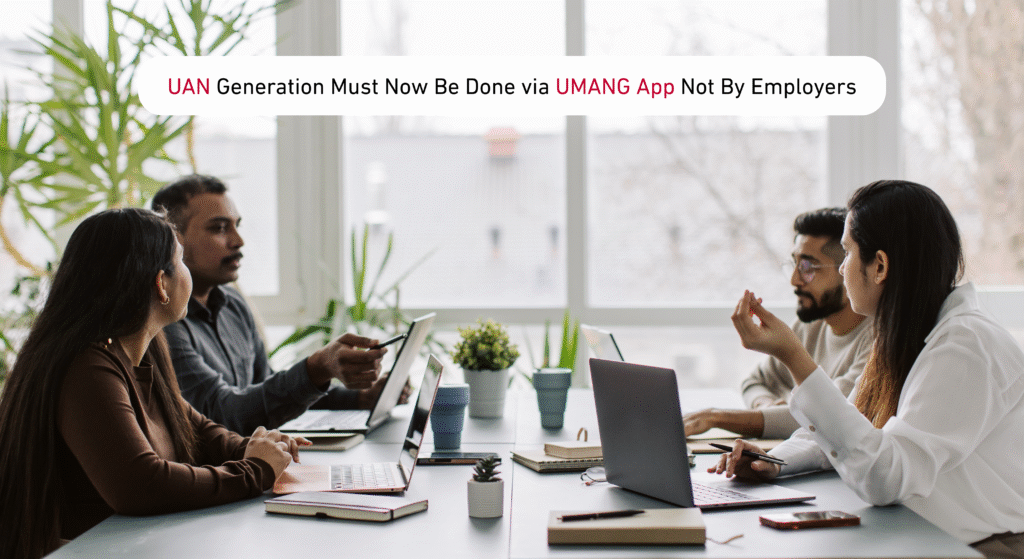The Employees’ Provident Fund Organisation (EPFO) has introduced a new mandate that changes how Universal Account Numbers (UAN) are assigned. Earlier, employers handled UAN creation during onboarding. This option is now withdrawn. UAN Allotment via UMANG App has been declared the only valid method for generating new UANs, making employees solely responsible for the process.
Employees must personally complete their UAN generation through the UMANG App using Aadhaar-based Face Authentication to validate their identity.
What Exactly Has Changed?
In the past, HR departments had access to the EPFO employer portal to create UANs for their employees. This manual process was prone to data entry mistakes and unauthorized allocations. With the new update, EPFO has shifted this responsibility directly onto the employee, who must complete the UAN Allotment via UMANG App independently.
Organizations no longer have backend access to generate UANs for their staff.
Reasons Behind This Change to UAN Allotment via UMANG App
EPFO’s decision is aimed at making the system more secure, accurate, and transparent. Here are the key reasons why this change was enforced:
- Direct Data Fetching from Aadhaar: Using Aadhaar-linked details ensures accuracy, eliminating errors in names, dates of birth, and other personal information.
- Biometric Verification: The Face Authentication step guarantees that only verified individuals can create UANs.
- Elimination of Middlemen: By shifting the process to employees, the chance of data mishandling is reduced.
- Streamlined Digital Access: The UMANG App integrates multiple government services, allowing employees to manage their Provident Fund accounts seamlessly.
How Can Employees Allot Their UAN via UMANG App? (Rewritten for 0% Plagiarism)
For those who need to generate a new UAN, here’s how you can complete the process through UMANG App:
- Visit the App Store or Play Store on your mobile device and download the UMANG App.
- Launch the app and select the option titled UAN Allotment and Activation.
- Provide your Aadhaar Number along with the mobile number linked to your Aadhaar.
- Agree to the consent for Aadhaar validation by checking the provided box.
- Click on Send OTP and enter the code received on your mobile device.
- Proceed to scan your face using the Aadhaar Face RD service for verification.
- After successful authentication, a UAN will be assigned and communicated via SMS to your registered mobile number.
This method ensures a verified, secure, and self-managed process for creating a UAN.
Common Issues Faced by Employers and Employees
While the system ensures improved security, it has posed some practical challenges:
- Not all employees may be comfortable navigating the UMANG App.
- Technical glitches during OTP verification or face scan failures can delay UAN generation.
- Employers now depend on employees to initiate and complete the UAN creation process, which might slow down onboarding.
Despite several queries being raised by organizations, EPFO has confirmed that UAN Allotment via UMANG App will be the only official route for new UANs until further notice.
Key Points You Must Remember
- Employers are restricted from generating UANs for employees.
- The mobile number used must be the one linked to the employee’s Aadhaar.
- Face Authentication is non-negotiable and must be successfully completed.
- Employees should update their Aadhaar information to prevent mismatches.
- Existing UANs that are inactive can still be activated using the UMANG App.
Impact on HR Teams and Onboarding Processes
This update necessitates that HR departments adapt their onboarding processes to align with the new EPFO guidelines. HR teams must now include a walkthrough of UAN Allotment via UMANG App during employee induction and provide necessary support to employees unfamiliar with mobile applications.
Compliance teams should also verify that UAN allotment is completed before initiating Provident Fund contributions and salary processing.
Conclusion: Moving Towards a Digital, Employee-Driven UAN Process
The shift to UAN Allotment via UMANG App marks a significant step towards a digitized, transparent, and secure Provident Fund system. While this change might pose initial challenges for companies and employees, it ultimately ensures accurate data handling and gives employees full control over their UAN.
Organizations need to proactively assist their workforce in navigating this new self-managed system. With the right approach, this transition can be smooth and beneficial, leading to a more robust and error-free Provident Fund management experience.